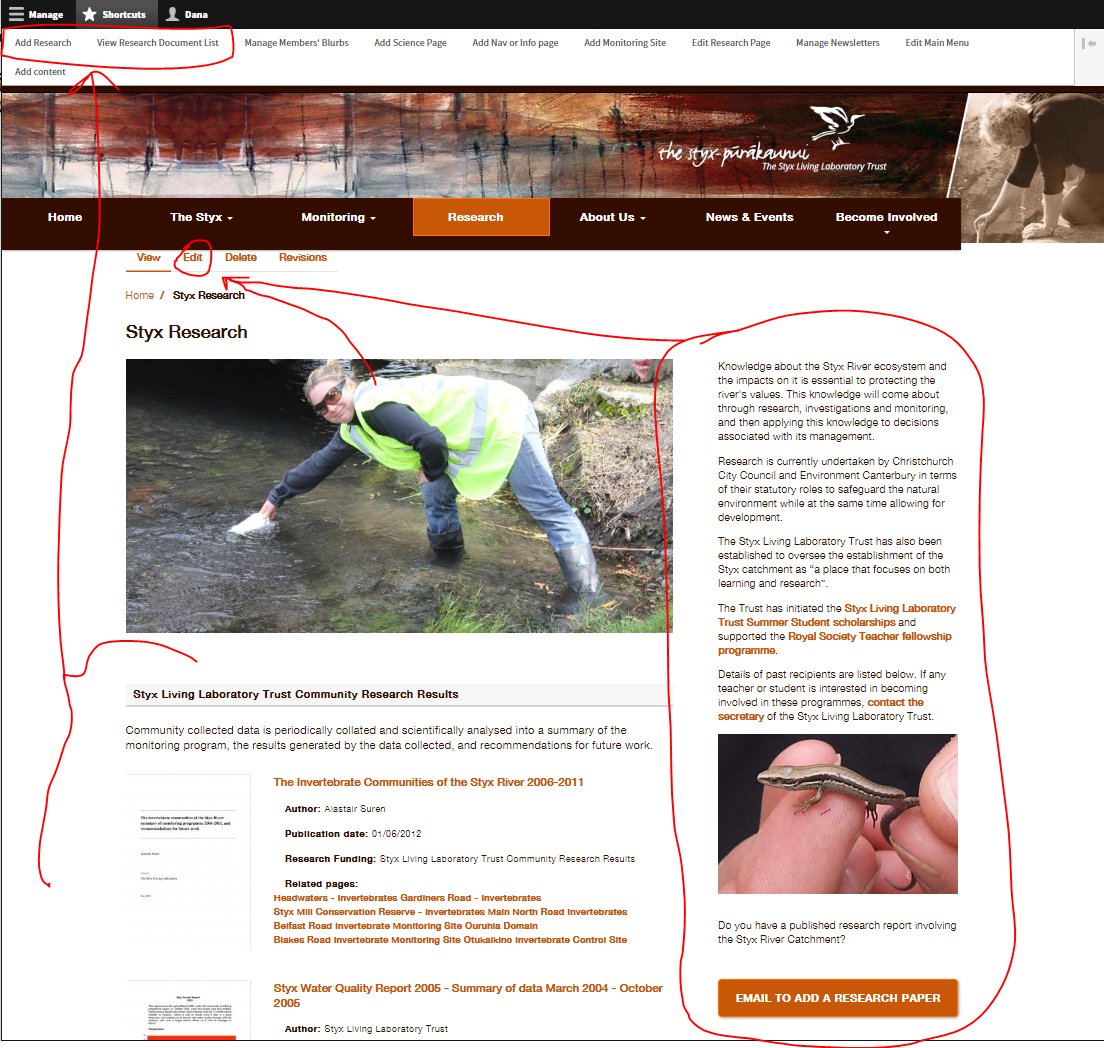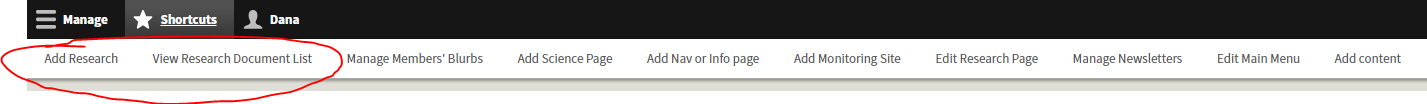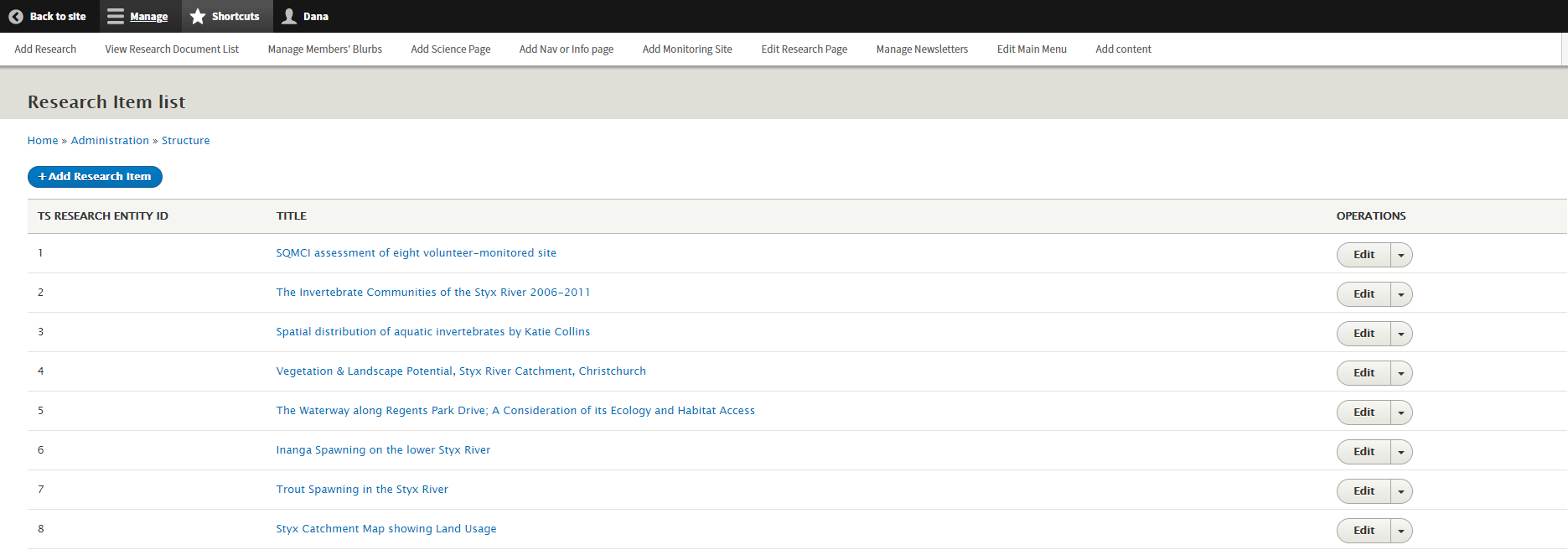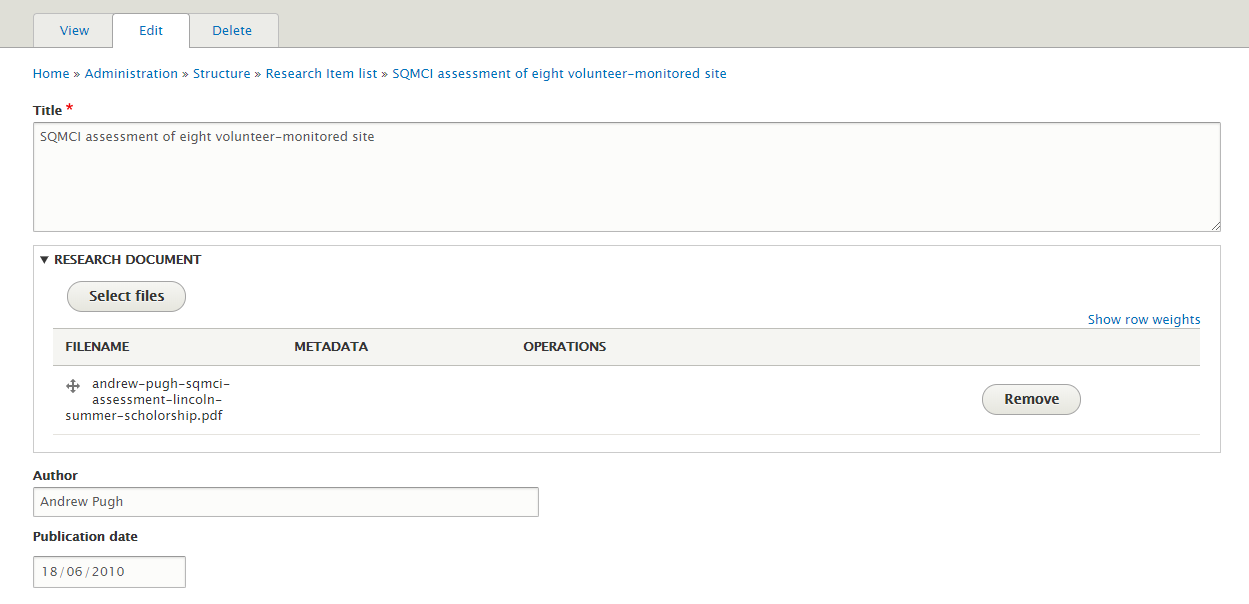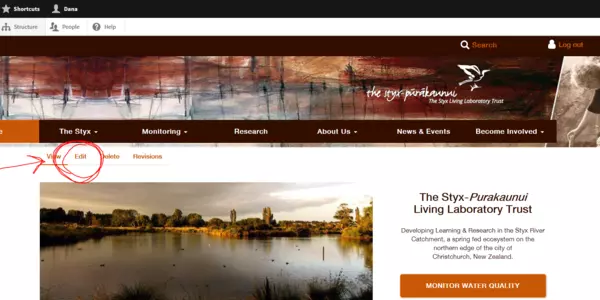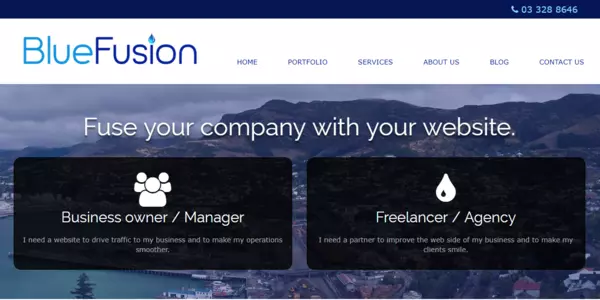Adding & Editing Research
There are two parts to editing the Research Page - The content on the research page itself, and the research files.
Content on the top and side of Research Page
To change the navigational & header photo, edit the page itself, and change as you would any other page.
To change the side bar content, also click edit as you would on any other page.
Editing section headers
To edit the Research List section headers, click on Shortcuts / Edit Research Page. This will bring you to a section where you may edit the titles & subtext for each individual research type header.
Adding & Managing Research Files
The file listings themselves are managed in a different section. To get to this section, click Shortcuts / Add Research or View Research Document List.
This is where all the research items are managed. Clicking any of the Edit buttons will allow you to manage that listing.
Listings have:
- Title of the research document
- File upload in pdf format
- Author
- Publication Date
- Related Pages - The research will show on the bottom of all of the pages listed here. Briefly read the research to discover what topics it covers, as this is one of the most powerful parts of the site - the ability to be reading about a particular fish, and see a list of all the research that has been done that includes that fish in this area.
- Research Funding - This will determine where the research is listed on the page. Be honest in this section, as it will determine how easy it is to find that research at a later date. If you want to highlight the research, create a page and connect it to the News Section. Be sure to mark this new page as a related page on the research item so your readers may read the research itself, as well as your article about it.
Common Questions
- The author has submitted a revised version of their research, how do I update it?
- Shortcuts / View Research Document List
- Edit the research listing
- Click Remove in the Research Document file upload area
- Click Select Files in this same area to select the revised pdf document
- Click Save.